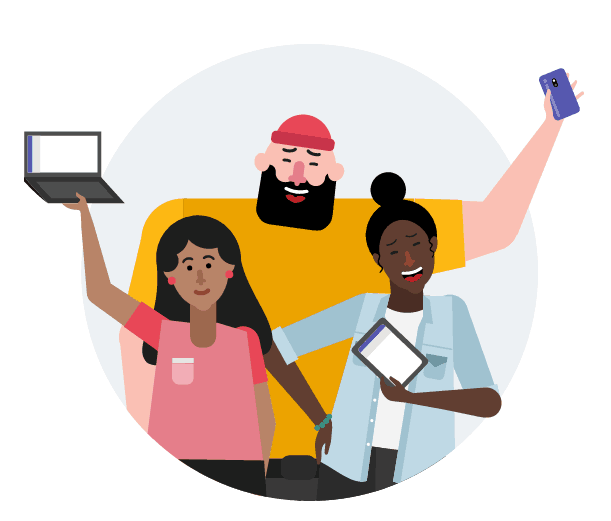Creating a Teams Meeting
- Open your Teams app and go to your calendar.
- Click “New Meeting” on the top right corner.
- Enter the details to your meeting (Title, Attendees, Date/Time, Details).
- Click “Send” on the top right corner.
- Your meeting has been created and an email will be sent out to all attendees containing the meeting link.
Canceling a Teams Meeting
- Open your Teams app and go to your calendar.
- Click on your scheduled meeting and select “Edit”.
- Click “Cancel Meeting” on the top left corner.
- Enter a cancelation note and click “Cancel Meeting”.
- Your meeting had been canceled and will notify your attendees via email.
Recommended video:
Invite Anyone from Outside of Your Organization to your Meeting